Have you found me yet? If this is your first day, head on over to the first day of my new series WIP or Work in Progress; WIP: Wishing Well Day I. For my first leap out of the gate, I’m working with the teams outstanding new Coordinated Collection: Wishing Well.
Yesterday I left after doing a quick one-for-one element replacement on a cluster and swapping out my own shadow style(s). I’m using Bryony’s template and today I’ve zoomed out to give you a Big Picture view. Today I’m simply replacing some papers.
- See WIP: Wishing Well Day I for full credits on the elements already in place
- This is the Wishing Well {Faerie Folk} Templates by Heartstrings Scrap Art
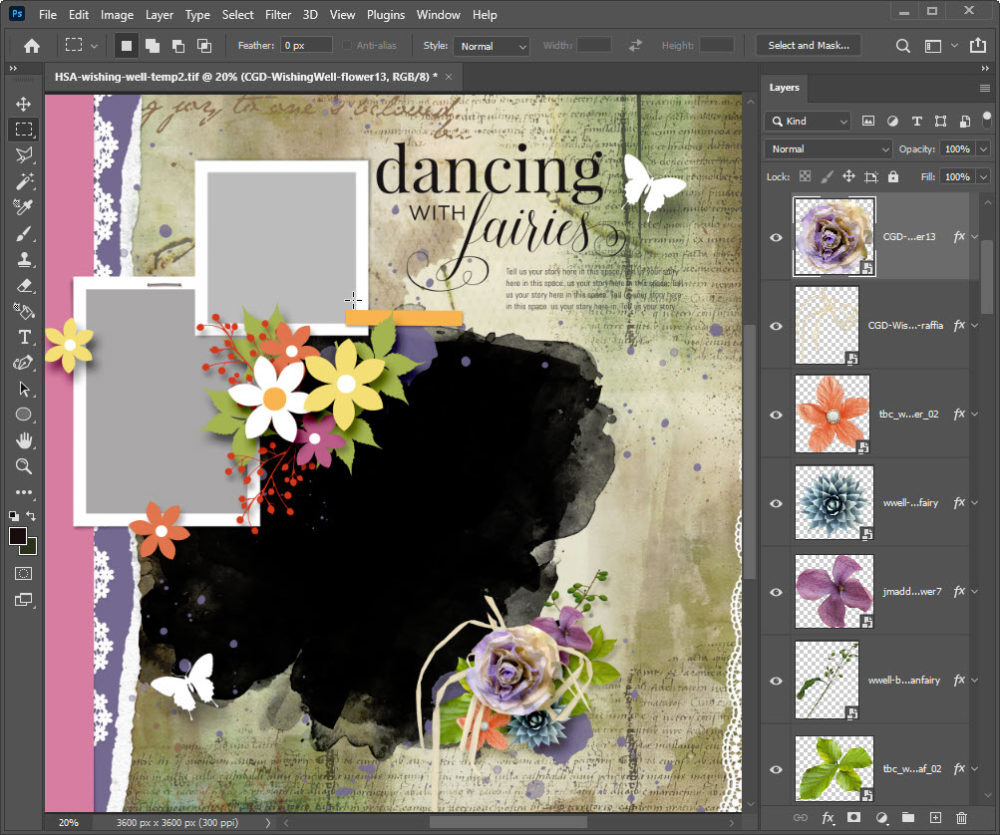
I’m working in Photoshop CC, so some of the little tricks & shortcuts I mention won’t work in other programs. But. I think watching my workflow & thought process as I scrap a layout will help guide you as you create your own unique pages.
I’ve been taking Bryony’s pink-themed template, and turning it into a more natural & green page. This means I will be replacing her pink & purple papers with other Wishing Well papers that coordinate with my layout.
- Click on the Moving Tool first; then
- Click on the template element you want to replace/edit on your layout
- You will now by on that template element Layer in your Layer Palette too
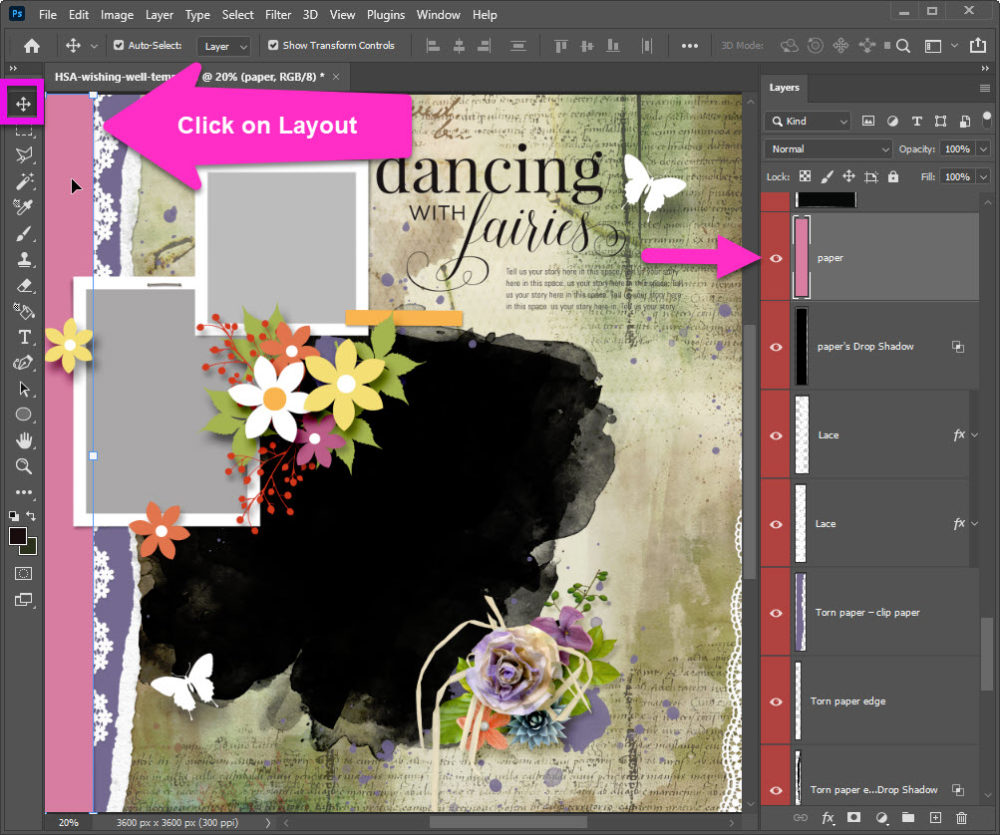
I’m a huge fan of Jen Maddocks’ ombre papers. I’m not alone in my fandom & it’s no surprise she’s done a pack for Wishing Well. I’ve grabbed one of my favorite ombre papers & dragged it into my WIP.
- I’m using a paper from Wishing Well {Solids & Ombre Papers} by Jen Maddocks Designs
- Drag the paper above the Paper Layer
- Right-Click & choose Create Clipping Mask
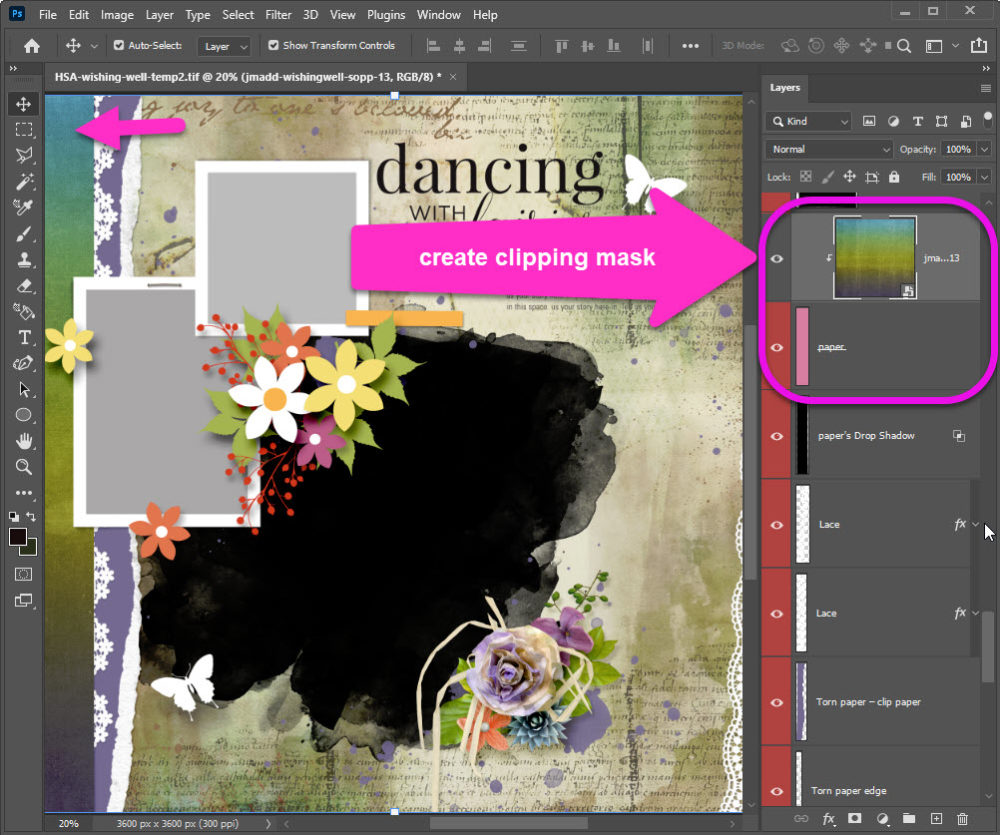
I’m going to repeat the process with another Jen Maddocks paper, this time replacing the torn paper element.
- I again click on the torn paper element to jump to the right layer in the Layer Palette
- I drag in a (gorgeous) paper from Wishing Well {Papers} by Jen Maddocks Designs
- Right-Click & choose Create Clipping Mask
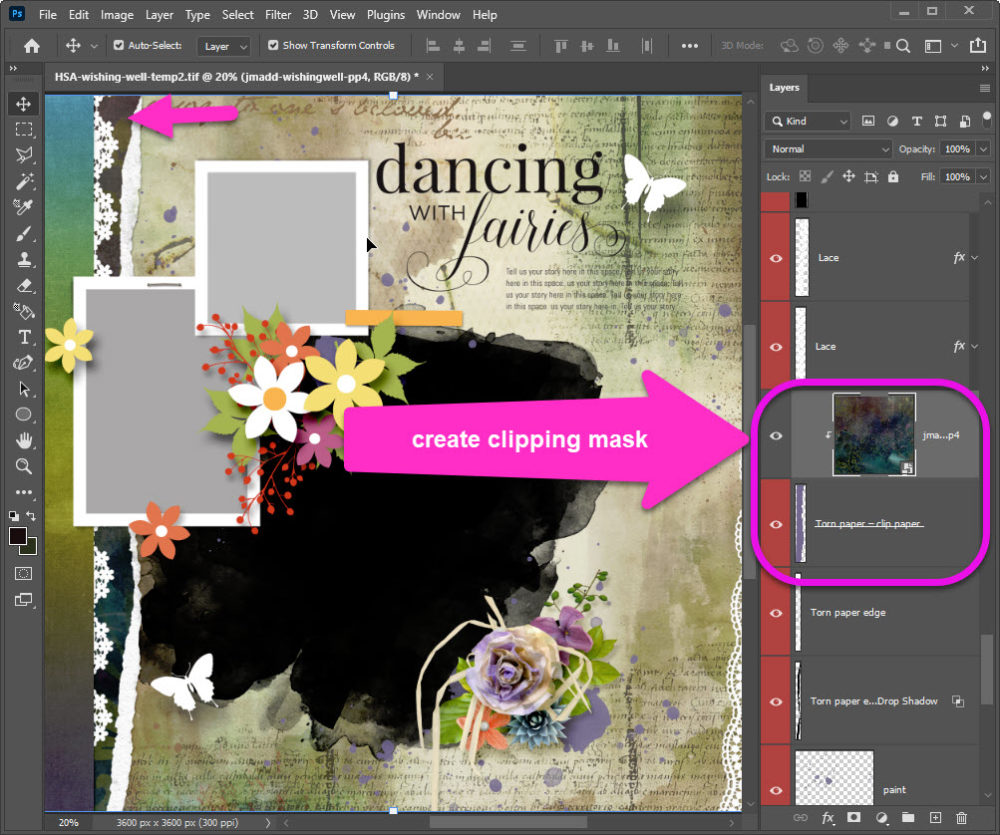
I fell in love with the paper I just used! It’s too dark for me to use as a full background paper, so I’m not going to swap out the paper I already have. But. I want to use it again. Normally I recolor paint elements in templates. This time I’m going to duplicate that gorgeous Jen Maddocks paper & create yet another clipping mask
- Right-Click on the same (gorgeous) paper & choose Duplicate Layer
- Drag the (gorgeous) paper copy to just above the paint element in the Layer Palette
- Right-Click & choose Create Clipping Mask
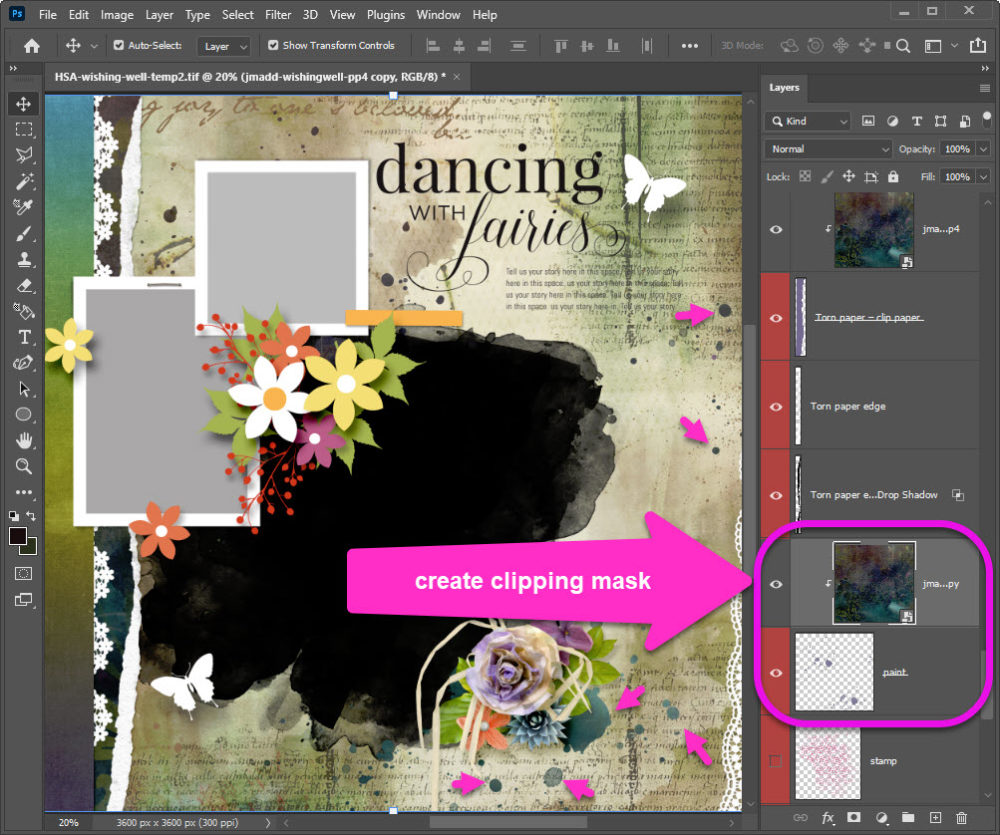
I love, love, LOVE! How my paint is now multi-colored & adds so much dimension and fun to my layout. Because Bryony has already made the paint look, well, painty the clipping mask helps apply that look to your paper + paint too.
I also tried adding the same (gorgeous) paper to the other stamp and paint elements, but I decided that I like just this. You might want to try recoloring or clipping some papers to these template layers. The different looks you can get within one template are amazing! It’s truly a never ending treasure chest.
I’ll be back tomorrow with a little more scrapping & a little more technique! A huge thank you to today’s contributing Designers. They make my job the best in the world ????
 |
Spring is in full bloom. Not just the flowers, but the trees and grass are once again full & green & extra alive! It puts new hope in my steps, new joy in my heart. |
Quote“The most fantastic magical things can happen,and it all starts with a wish.”~Pinocchio
- Wishing Well {Faerie Folk} Templates by Heartstrings Scrap Art
- Wishing Well {Papers} by Jen Maddocks Designs
- Wishing Well {Solids & Ombre Papers} by Jen Maddocks Designs
Each piece is on sale for only $1.00 through May 29, 2022. You can build your collection as big, or as small as you’d like. With each piece only $1.00, you can try a new-to-you Designer or a new-to-you style. The choice is up to you!









This is a beautiful collection … looking forward to tomorrow’s post!